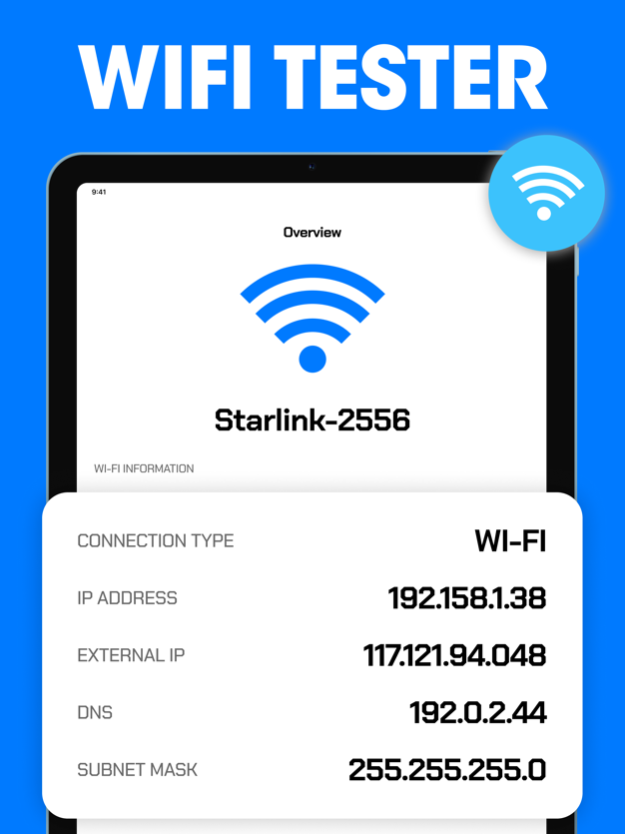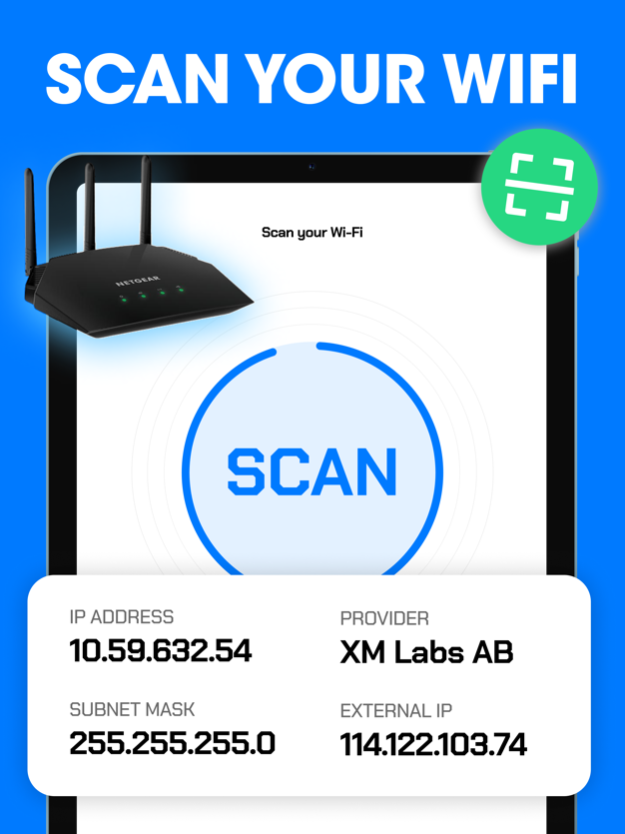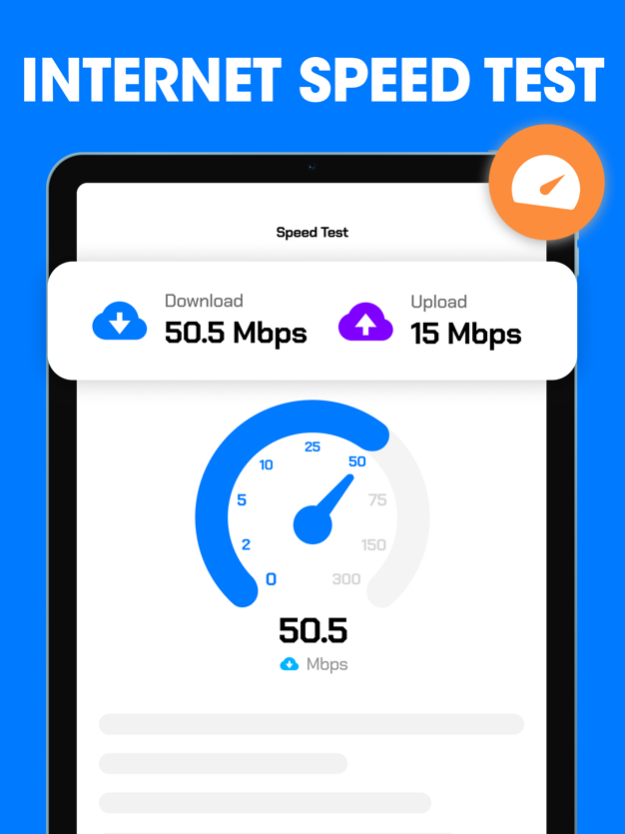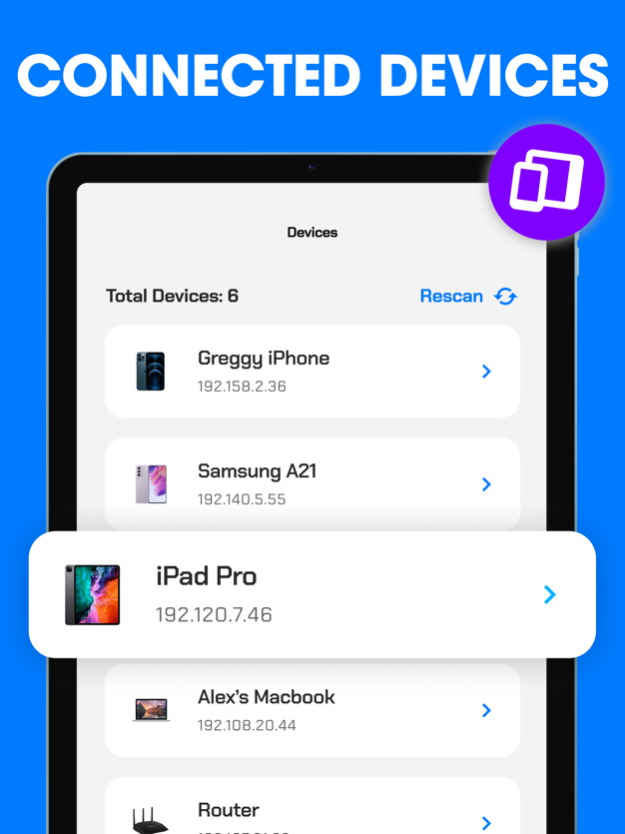WiFi Speed Test & Tester 1.5
Continue to app
Free Version
Publisher Description
WiFi Tester & Network Analyzer is a comprehensive tool designed to enhance your WiFi network experience. With powerful features and intuitive interface, it is the ultimate app for optimizing your wireless network performance."
"Discover, analyze, and monitor all the devices connected to your WiFi network with the WiFi Device Scanner. Identify potential security threats, optimize signal strength, and troubleshoot connectivity issues effortlessly."
Key Features:
WiFi Device Scanner: Scan and identify all devices connected to your WiFi network. Get detailed information about each device, including IP address, MAC address, device type, and manufacturer.
Network Analyzer: Analyze your network's performance with advanced diagnostics. Measure signal strength, network speed, and latency. Identify congested channels and troubleshoot connectivity issues.
Signal Strength Optimization: Optimize your WiFi signal strength by identifying signal dead zones and interference sources. Find the best placement for your router and boost coverage throughout your home or office.
Security Assessment: Detect unauthorized devices on your network and ensure your WiFi is secure. Identify potential threats and take appropriate actions to protect your network and personal data.
Speed Test: Measure your network's upload and download speeds. Identify bottlenecks and ensure you're getting the maximum performance from your Internet Service Provider.
Network Monitoring: Keep track of your network's performance over time. Receive real-time notifications for any network outages or unusual activities.
Privacy Policy: https://docs.google.com/document/d/1uvl8DLdyOXX_e-Ws0aGdbbDkMKS4D5_-6Ya-RaNULNk/
Terms Of Use: https://docs.google.com/document/d/12F_Q8ZjSz3ZIh0zxnC1BOoxQehpmzma5QZzYlqLVxj0/
Jan 5, 2024
Version 1.5
Bug Fixes & Performance Improvements
About WiFi Speed Test & Tester
WiFi Speed Test & Tester is a free app for iOS published in the Other list of apps, part of Network & Internet.
The company that develops WiFi Speed Test & Tester is Appelio. The latest version released by its developer is 1.5.
To install WiFi Speed Test & Tester on your iOS device, just click the green Continue To App button above to start the installation process. The app is listed on our website since 2024-01-05 and was downloaded 6 times. We have already checked if the download link is safe, however for your own protection we recommend that you scan the downloaded app with your antivirus. Your antivirus may detect the WiFi Speed Test & Tester as malware if the download link is broken.
How to install WiFi Speed Test & Tester on your iOS device:
- Click on the Continue To App button on our website. This will redirect you to the App Store.
- Once the WiFi Speed Test & Tester is shown in the iTunes listing of your iOS device, you can start its download and installation. Tap on the GET button to the right of the app to start downloading it.
- If you are not logged-in the iOS appstore app, you'll be prompted for your your Apple ID and/or password.
- After WiFi Speed Test & Tester is downloaded, you'll see an INSTALL button to the right. Tap on it to start the actual installation of the iOS app.
- Once installation is finished you can tap on the OPEN button to start it. Its icon will also be added to your device home screen.